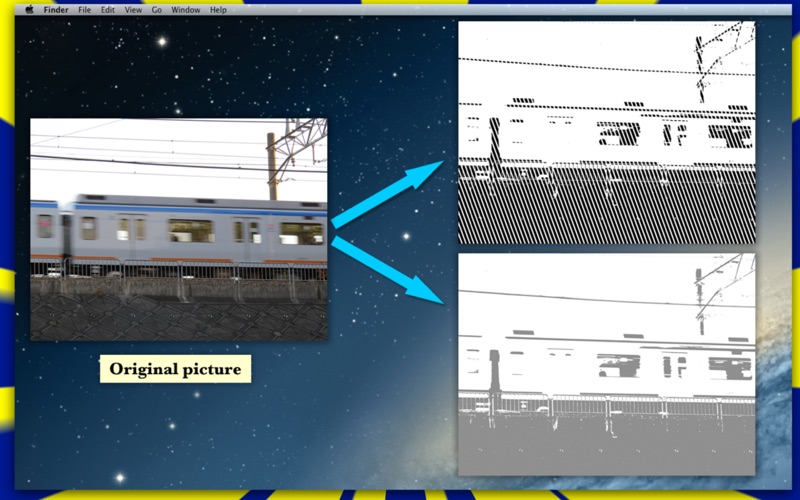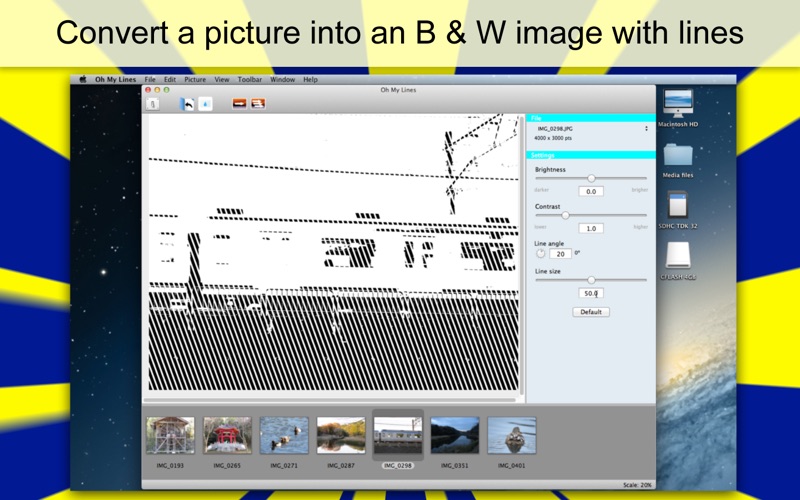
- Convert Color Picture into B & W Image With Lines -
Oh My Lines is a desktop application that lets you convert a color picture into a black-and-white image with lines. You can adjust the line angle and the line width to convert a color picture into a visually-interesting B & W image.
* Features *
1. Use a dropbox to open multiple images that are readily accessible at a time
2. Adjust the line angle and the line width to change the look of the B & W image.
3. Undo/Redo changes.
4. Change the view scale.
5. Export One: Export individual B & W images with lines.
6. Export All: Export all B & W images at a time.
7. The application supports Fullscreen.
8. Language: English only.
9. The application supports the Retina display.
10. Application file size: 1.3 MB
11. The application comes with a complete users guide written in English. (Choose Help > Users Guide.)
* System requirements *
1. Mac OS X 10.8 (tested with 10.8.4), 10.9 (tested with 10.9.5), 10.10 (tested with 10.10.2)
2. 64-bit system
* Limitations *
1. The application reads the following formats: BMP, GIF, JPEG, JPEG 2000, PDF, PNG, PSD, TIFF.
2. Available export formats are BMP, GIF, JPEG, JPEG 2000, PNG, TIFF.
3. The maximum line width is 100.